-
UBUNTU – Migrer owncloud sur un nouveau serveur

1/ Réinstaller complètemùent owncloud sur un nouveau serveur 2/ se connecter au phpmyadmin de l’ancien serveur et exporter le fichier sql de la base de données correspondante 3/ Exporter le dossier « data » de l’ancienne installation généralement situé dans /var/www/html/owncloud/data 4/ Sur le nouveau serveur, se connecter à phpmyadmin et supprimer la base de données owncloud…
-
UBUNTU – erreur phpmyadmin mbstring is missing

sudo apt-get install php-mbstring php7.0-mbstring php-gettext sudo service apache2 restart
-
UBUNTU – créer un certificat auto-signé

How To Create a Self-Signed SSL Certificate for Apache in Ubuntu 16.04 April 21, 2016 Apache, Security Ubuntu, Ubuntu 16.04 Introduction TLS, or transport layer security, and its predecessor SSL, which stands for secure sockets layer, are web protocols used to wrap normal traffic in a protected, encrypted wrapper. Using this technology, servers can send…
-
UBUNTU – Transmission-daemon

I. Présentation Dans ce tutoriel, nous allons voir comment mettre en place une Seedbox avec Transmission Daemon. Tout d’abord une Seedbox est une machine dédiée au téléchargement BitTorrent. Il est évident que je ne cautionne pas le téléchargement illégal de fichiers. Mais de nombreux logiciels, contenus libres, qui sont sous licence libre et sous Licence…
-
WINDOWS – Activer Exchange 2013

Comment activer exchange 2013 Voici comment activer la licence pour exchange 2013 via powershell et via l’interface graphique Here will install the Exchange 2013 product key. As usual we will first do it via Powershell then via the gui. Activer exchange 2013 via Powershell Set-ExchangeServer -Identity ExServer01 -ProductKey 123123123123123121 Activer exchange 2013 Via EAC Après s’être connecté,…
-
Exchange – Configurer le connecteur d’envoi

1/ Configurer le connecteur d’envoi The aim of this guide is to show you how to create and configure send connectors in exchange 2013. You will see from the beginning the layout has changed somewhat from Exchange 2007 and Exchange 2010. Send connectors in exchange 2013 are managed from the Mail Flow option. First we…
-
Exchange – Configurer les domaines acceptés

Out of the box after installing Exchange 2013 and Exchange 2016 will not accept email for the domain that it is installed onto. We need to specify which domains we want to accept mail for. As long as the MX tags are pointing to your firewall which in turn route mail over port 25 to…
-
Exchange – Configurer les connecteurs de réception

In exchange 2013 and Exchange 2016 out of the box once you have setup your send connector and your Exchange 2013 or 2016 accepted domains policy you need to enable your default receive connector to accept external mail as if left it will only allow internal email. This is a simple process. First in the EMC/EPS…
-
UBUNTU – Installation de GLPI

I. INSTALLATION DE LAMP Dans le terminal exécuter la commande suivante afin de télécharger et installer Apache2 (server web), Mysql (server de base de données), et php5 (langage de programmation de site web). sudo apt-get install apache2 mysql-server php5 php5-mysql Il est demandé un mot de passe pour le super-utilisateur (le root) de la base…
-
OUTLOOK – Paramètres mail jedeclare.com
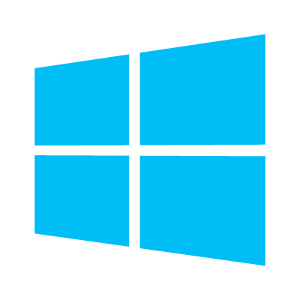
adresse mail : xxx@jedeclare.com type de compte : pop3 serveur de courrier entrant : pop.jedeclare.com serveur de courrier sortant : mail.jedeclare.com dans les paramètres supplémentaires, dans l’onglet « paramètres de serveur sortant » cocher « mon serveur sortant requiert une authentification » puis cocher « se connecter à l’aide de » et renseigner à nouveau l’adresse mail et le mot de…
