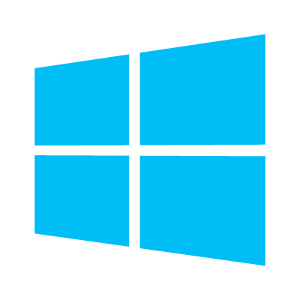Redémarrer le service windows update :
- Open elevated command prompt
- Run the below command.
net stop wuauserv
- net start wuauserv
The simple and best way to restart the WSUS service on a Windows server 2003, 2008, 2012 and 2016 is to open the cmd command line and type the command below to stop the service:
net stop WSUSService net start WSUSService