-
WINDOWS – Installer office sur un serveur RDS
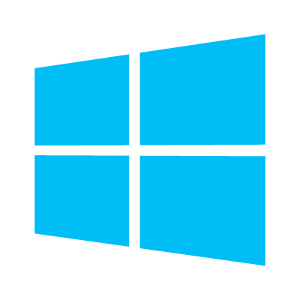
-
HYPERV – utiliser la live migration

Hyper-V : Comment utiliser la Live Migration ? Sommaire [–] I. Présentation II. Configuration de l’Active Directory III. Configuration de la Migration Dynamique IV. Live Migration d’une machine virtuelle V. Troubleshooting I. Présentation Depuis Windows Server 2012, il est possible de migrer une machine virtuelle à chaud, d’un Hyper-V vers un autre, sans qu’il y ait de stockage partagé entre les deux hôtes. Cette…
-
Exchange – certificat lets encrypt

Exchange – Lets Encrypt Let’s Encrypt is a free SSL/TLS certificate provider, with automated certificate issuance and renewal tools for Linux and Windows. You can use it to automatically issue and renew SSL certificates on your web servers. This guide shows you how to correctly setup Let’s Encrypt for Microsoft Exchange Server and IIS using freely available…
-
WINDOWS – start/stop winrm
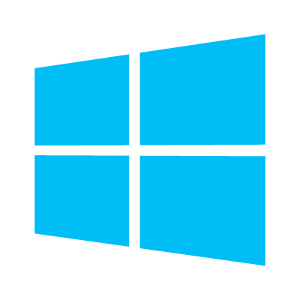
This method shows you how to Start/Stop Windows Remote Management (WS-Management) from Services.msc. Please perform the following steps: Please go to Pearl button (Start) and click on the Search programs and files For more information about the change from Start to Pearl button click here Locate Windows Remote Management (WS-Management) observe his current status and open to make changes. From General tab…
-
HYPERV – console : accès distant
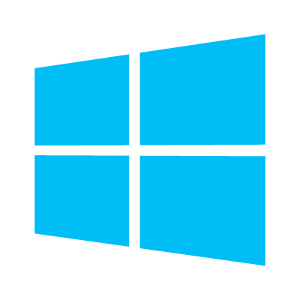
Vous vous êtes connecté au serveur Hyper-V depuis votre poste de gestion via le Server Manager. Mais lorsque vous tentez de vous connecter sur le serveur Hyper-V via le Hyper-V Manager, ceci échoue. Une erreur s’affiche « An error occurred while attempting to connect to server… Check that the Virtual Machine Management service is running and that…
-
WINDOWS 10 – Désactiver le contrôle de compte utilisateur
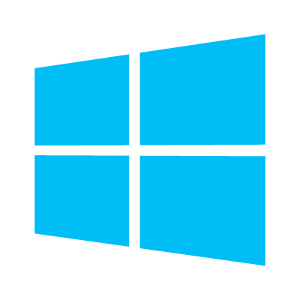
1 ) Désactiver l’UAC (à la base le nom était LUA) : – Allez là: [HKEY_LOCAL_MACHINE\SOFTWARE\Microsoft\Windows\CurrentVersion\Policies\System] – Remplacer la valeur « EnableLUA » en passant de « 1 » à « 0 » : – Redémarrez 2 ) Faite un clic droit -> propriété sur le logiciel qui pose problème et cliquez sur débloquer 3 ) Installer votre logiciel qui pose…
-
rwindows – dépromouvoir un contrôleur de domaine sous windows

Using dcpromo to demote a domain controller Article Summary: This article is designed to provide steps for demoting a server that is a domain controller Solution: Complete the steps in the solution to achieve this goal. a. Logon to the server using the domain Administrator account. Press Windows Logo+R, type dcpromo and press Enter. Acknowledge the global catalog message. b.…
-
rWindows – migration AD depuis win vers win

Step-by-Step guide to migrate active directory FSMO roles from windows server 2012 R2 to windows server 2016 Windows server 2016 was released for public (GA) on mid oct 2016. Its exciting time as businesses are already working on migrating their services in to new windows server 2016 infrastructures. In this post, I am going to…
-
Windows – activer windows server 20xx
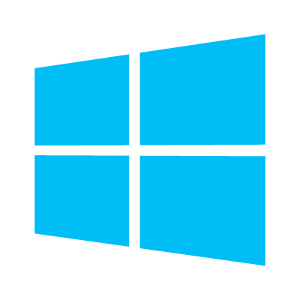
1/ ouvrir l’invite de commande en tant qu’administrateur 2/ tapper : DISM /online /Get-TargetEditions 3/ Appuyer sur entrée 4/ Tapper : DISM /online /Set-Edition:ServerStandard /AcceptEula /ProductKey:XXXX-XXXX-XXXX-XXXX 5/ Appuyer sur entrée et attendre 6/ Redémarrer le système Windows Server 2025Windows Server 2025 Standard TVRH6-WHNXV-R9WG3-9XRFY-MY832Windows Server 2025 Datacenter D764K-2NDRG-47T6Q-P8T8W-YP6DFWindows Server 2025 Datacenter: Azure Edition XGN3F-F394H-FD2MY-PP6FD-8MCRCWindows Server 2022Windows Server 2022 Datacenter…
-
HYPER-V – Activer réponse au ping

