-
UBUNTU – configurer ip statique sur ubuntu 18

How to configure static IP address on Ubuntu 18.04 Bionic Beaver Linux 1. Objective 2. Operating System and Software Versions 3. Requirements 4. Difficulty 5. Conventions 6. Instructions 6.1. Configure static IP address using DHCP 6.2. Configure static IP address using Netplan 6.2.1. Ubuntu Server 6.3. Ubuntu Desktop 6.4. Configure static IP address using interfaces file Objective The objective is to configure static IP address on…
-
HYPERV – utiliser la live migration

Hyper-V : Comment utiliser la Live Migration ? Sommaire [–] I. Présentation II. Configuration de l’Active Directory III. Configuration de la Migration Dynamique IV. Live Migration d’une machine virtuelle V. Troubleshooting I. Présentation Depuis Windows Server 2012, il est possible de migrer une machine virtuelle à chaud, d’un Hyper-V vers un autre, sans qu’il y ait de stockage partagé entre les deux hôtes. Cette…
-
UBUNTU – OVH Dynhost

Je me suis heurté aujourd’hui à un bien grave problème. La synchronisation de mon IP dynamique (de chez orange) et d’un domaine OVH. Alors voilà la solution ! Tout d’abord il convient de se créer un compte DynHost. Pour cela je vous renvoi à la documentation d’OVH : http://guides.ovh.com/DynDns. Une foie notre compte créé et…
-
UBUNTU – Automatiser le nettoyage des versions du noyau

Version 14 et en dessous : Pour ne pas avoir à me soucier du nettoyage de mes versions de noyau, j’ai créé trois petits scripts qui reprennent les commandes principales citées dans ce fil. J’ai placé ces scripts dans /etc/cron.weekly. /etc/cron.weekly/apt-mark-auto-kernels: /etc/cron.weekly/autoremove: /etc/cron.weekly/purge-rc Ces scripts doivent bien sûr être exécutables. Si vous ne savez pas comment…
-
UBUNTU – Installer GLPI

1/ Téléchargement de glpi lien de téléchargement pour glpi. wget https://github/com/glpi-project/glpi/releases/download/9.x.x/glpi-9.x.x.tgz tar xvzf glpi-9.x.x.tgzsudo cp -R glpi-9.x.x.tgz /var/wwwchmod 777 /var/wwwcd /etc/apache2/sites-availablesudo cp 000-default.conf 001-GLPI.conf sudo nano 001-GLPI.confServerAdmin xxx@xxxx.comDocumentRoot /var/www/glpi sudo service apache2 restartsudo a2ensite 001-GLPI.confsudo service apache2 reloadsudo a2dissite 000-default.conf 2/ Installation de glpi ouvrir un navigateur et se rendre sur l’adresse ip du serveur…
-
UBUNTU – Tasksel

Tasksel Tasksel is a Debian/Ubuntu tool that installs multiple related packages as a co-ordinated « task » onto your system. This function is similar to that of meta-packages, and, in fact, most of the tasks available from tasksel are also available as meta-packages from the Ubuntu package managers (such as Synaptic Package Manager or KPackageKit). Installation Because the…
-
Exchange – certificat lets encrypt

Exchange – Lets Encrypt Let’s Encrypt is a free SSL/TLS certificate provider, with automated certificate issuance and renewal tools for Linux and Windows. You can use it to automatically issue and renew SSL certificates on your web servers. This guide shows you how to correctly setup Let’s Encrypt for Microsoft Exchange Server and IIS using freely available…
-
Dynhost updater auto

script : #/bin/sh## CONFIG#HOST=DOMAINE_NAMELOGIN=LOGINPASSWORD=PASSWORDPATH_LOG=/var/log/dynhostCURRENT_DATE=`date`## GET IPs#HOST_IP=`dig +short $HOST`CURRENT_IP=`curl -4 ifconfig.co`## DO THE WORK#if [ -z $CURRENT_IP ] || [ -z $HOST_IP ]thenecho « No IP retrieved » >> $PATH_LOGelseif [ « $HOST_IP » != « $CURRENT_IP » ]thenecho « $CURRENT_DATE » »: Current IP: » « $CURRENT_IP » « and » « host IP: » « $HOST_IP » » IP has changed! » >> $PATH_LOGRES=`curl –user « $LOGIN:$PASSWORD » « https://www.ovh.com/nic/update?system=dyndns&hostname=$HOST&myip=$CURRENT_IP »`echo « Result request dynHost: » >> $PATH_LOGecho « $RES »…
-
WINDOWS – start/stop winrm
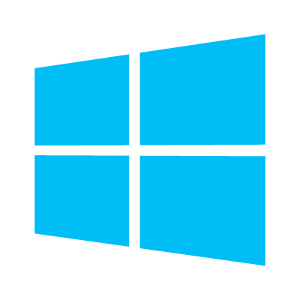
This method shows you how to Start/Stop Windows Remote Management (WS-Management) from Services.msc. Please perform the following steps: Please go to Pearl button (Start) and click on the Search programs and files For more information about the change from Start to Pearl button click here Locate Windows Remote Management (WS-Management) observe his current status and open to make changes. From General tab…
-
HYPERV – console : accès distant
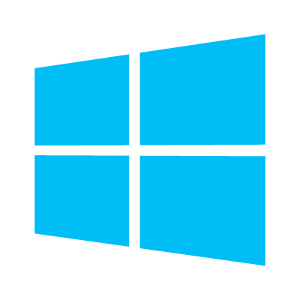
Vous vous êtes connecté au serveur Hyper-V depuis votre poste de gestion via le Server Manager. Mais lorsque vous tentez de vous connecter sur le serveur Hyper-V via le Hyper-V Manager, ceci échoue. Une erreur s’affiche « An error occurred while attempting to connect to server… Check that the Virtual Machine Management service is running and that…
