-
Install Zabbix Proxy

sudo -s INSTALL MYSQL sudo apt update sudo apt install mysql-server sudo systemctl start mysql.service CONFIGURE MYSQL sudo mysql ALTER USER ‘root’@‘localhost’ IDENTIFIED WITH mysql_native_password BY ‘password‘; exit sudo mysql_secure_installation mysql -u root -p ALTER USER ‘root’@‘localhost’ IDENTIFIED WITH auth_socket; INSALL ZABBIX REPOSITORY (UBUNTU 20) wget https://repo.zabbix.com/zabbix/6.4/ubuntu/pool/main/z/zabbix-release/zabbix-release_latest+ubuntu20.04_all.debdpkg -i zabbix-release_latest+ubuntu20.04_all.debapt update…
-
ajouter des utilisateurs d’un domaine aux administrateurs locaux via GPO
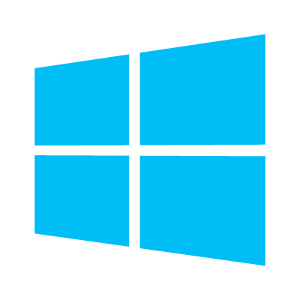
Open the domain Group Policy Management console (GPMC.msc), create a new policy (GPO) AddLocaAdmins and link it to the OU containing computers (in my example, it is ‘OU=Computers,OU=Munich,OU=DE,DC=woshub,DC=com’). Edit the AddLocaAdmins GPO you created earlier; Go to the following GPO section: Computer Configuration –> Preferences –> Control Panel Settings –> Local Users and Groups; Add a new rule (New -> Local Group); 4. Select…
-
Install zabbix proxy 6.4

Install zabbix repository wget https://repo.zabbix.com/zabbix/6.4/ubuntu/pool/main/z/zabbix-release/zabbix-release_6.4-1+ubuntu24.04_all.debdpkg -i zabbix-release_6.4-1+ubuntu24.04_all.debapt update Install Zabbix Proxy apt install zabbix-proxy-mysql zabbix-sql-scripts Create initial database mysql -uroot -p create database zabbix_proxy character set utf8mb4 collate utf8mb4_bin; create user zabbix@localhost identified by ‘password’; grant all privileges on zabbix_proxy.* to zabbix@localhost; set global log_bin_trust_function_creators = 1; quit; cat /usr/share/zabbix-sql-scripts/mysql/proxy.sql | mysql…
-
Install mysql

sudo apt updatesudo apt install mysql-serversudo systemctl start mysql.service sudo mysql_secure_installation Copy
-
MYSQL – Modifier password root

ALTER USER ‘root’@’localhost’ IDENTIFIED BY ‘MyN3wP4ssw0rd’;flush privileges;exit;
-
Correctif script powershell erreur 080070643
Vous avez essayé d’installer la mise à jour KB5034441 ou KB5034439 pour Windows 10 et vous obtenez une erreur 0x80070643 ? Malheureusement, c’est normal. Mais voyons les choses de façon positive : Microsoft vient de mettre à disposition un script PowerShell pour résoudre le problème ! source : https://learn.microsoft.com/fr-fr/windows-hardware/manufacture/desktop/add-update-to-winre?view=windows-11#extend-the-windows-re-partition script : Param (…
-
Assigner les services exchange a un certificat
Assign Services to a Certificate with PowerShell To assign services using PowerShell, we will need to capture the thumbprint of our new certificate. To do this, we will need to first run the Get-ExchangeCertficate command. C:\> Get-ExchangeCertificate | Format-Table Subject, Thumbprint Subject Thumbprint ——- ———- CN=mail.exchangeservergeek.com B26C3C9B30A2A7371767275043816466CB921738 CN=EX19-01 C232F4D642F74B9DC7E4ED33D4AB56E68C10CA76 CN=Microsoft Exchange Serve… 411A27BA64FD140523E4D1CF088589C228CA9C5E CN=WMSvc-SHA2-EX19-01 D894B092E2ABE925E7104A0C9DFF6C448182CA30 From the example above,…
-
boite mail partagée : éléments envoyés bloqués en boite d’envoi
Cmdlet for Exchange 2013 CU9 and Office 365 To enable it for emails Sent As the shared mailbox, set the enable flag to true and run the cmdlet:set-mailbox mailbox-name -MessageCopyForSentAsEnabled $True To enable it on all shared mailboxes, use this cmdlet:Get-Mailbox -ResultSize unlimited -Filter {(RecipientTypeDetails -eq ‘SharedMailbox’)} | set-mailbox -MessageCopyForSentAsEnabled $True If the email was Sent On Behalf of…
-
Office 365 – connexion à exchange online
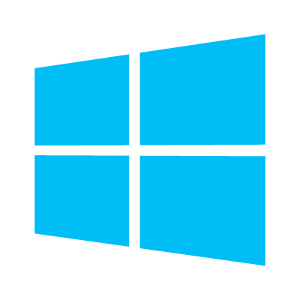
Le nouveau Exchange Online PowerShell Le module V2 permet de se connecter (s’authentifier) à Exchange Online avec MFA et comprend de nouvelles commandlets. À travers ce blog, vous obtiendrez des instructions simples pour installer le Exchange Powershell module. Quelles sont les nouveautés du module PowerShell V2 ? Nouvelle cmdlet dans le module EXO V2 Ancienne cmdlet liée Connect-ExchangeOnline Connect-EXOPSSessionouNew-PSSession Get-EXOMailbox Get-Mailbox…
-
openvpn – déconnecter un utilisateur

Disconnect all VPN connections for a given user name: ./sacli –user <USER_NAME> DisconnectUser Disconnect all VPN connections for a given user name with a reason: ./sacli –user <USER_NAME> –client_reason <TEXT> DisconnectUser Disconnect all VPN connections for a given user name with an invitation to auto-reconnect: ./sacli –user <USER_NAME> –restart –psid DisconnectUser
